Roster Management
How to Create the Perfect Roster Every Time | 7 Scheduling Tips for Managers
September 06, 2022
Rostering can often be a game of trial and error, but it doesn’t have to be. With these scheduling tips for managers, you can learn how to create the perfect roster and replicate it in future.
The best roster for your team will have employees with the right skills and experience in shifts, plus help you understand your labour cost and stay within budget. Accessing up-to-date employee availability and capturing accurate timesheets will also save you time and money.
Here are seven rostering tips to help you create perfect rosters and keep your employees happy.

1. Plan the work and work that plan
Before creating rosters it's important to look ahead to understand what you need to be able to run your teams effectively.
This is especially important for businesses that experience seasonal peaks, such as hospitality and horticulture. Ensuring you have the right staffing balance for that upcoming public holiday will positively affect turnover and staff morale.
Planning will help you stay on top of all the moving parts of your business so that you can create great rosters for your team.
2. Know your rostering budget
Creating rosters would be easy if you didn’t have budgets and could roster on whoever you want, whenever you want. We have access to so much data these days, so make it your priority to know your budget and the wage costs for your team.
Droppah stores your employees' rates which enables the rostering software to show wages costs while you are building your rosters. This feature allows you to optimise your roster based on wage costs, so you can avoid breaking the budget.
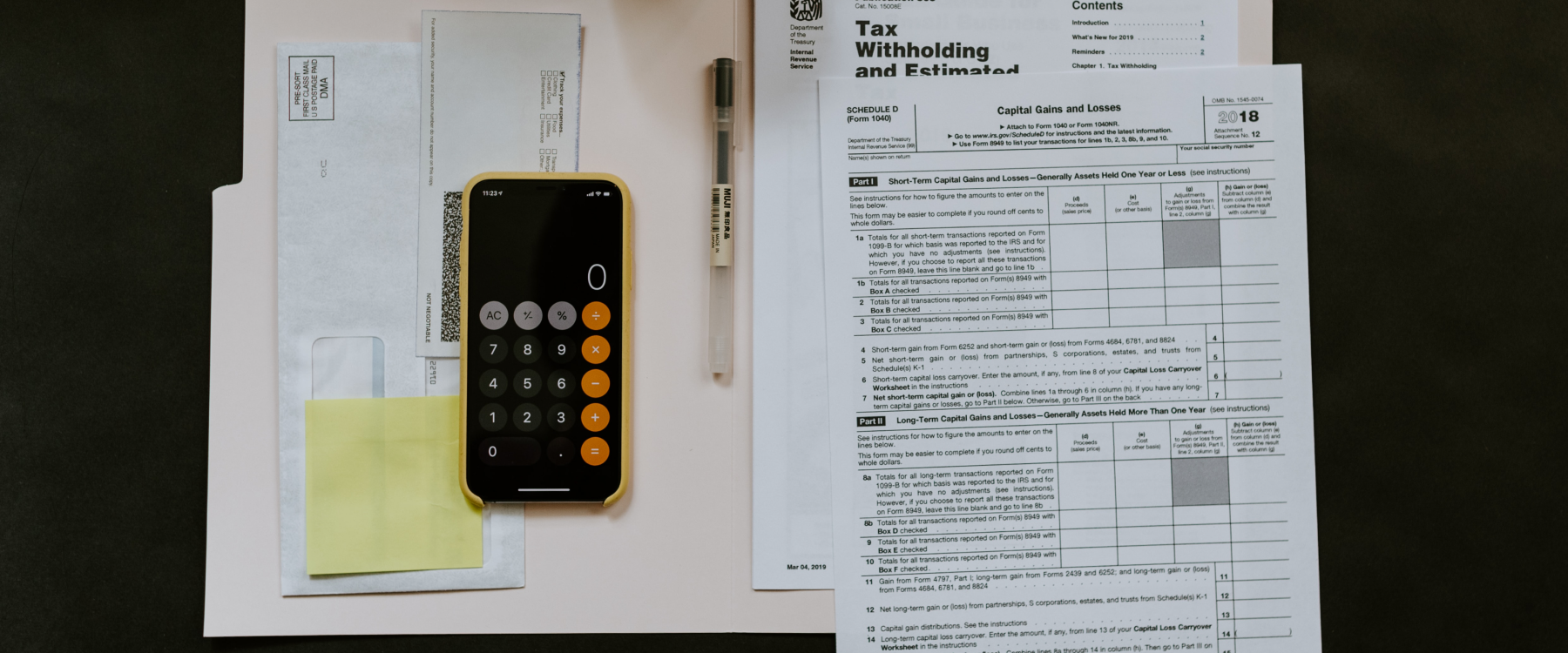
3. Keep on top of your employee availability
To create the best rosters, you need to keep up with your employee’s availability. This can be especially challenging for casual staff, who often have other commitments affecting their weekly availability.
Encourage your staff to ask for specific dates off sooner rather than later, so you have time to make other arrangements. You can manually record these dates with a physical or digital calendar, or input this info into rostering software so it can automatically remind you of availability when creating the perfect roster.
4. Brush up on your local rostering labour laws
Every country has different employment laws and rostering best practices, and it’s your job to keep yourself informed. Do your research to make sure you’re staying above board.
A common topic is how long an employee can legally work in one shift, and many countries have rules regarding the legal duration of rest required between shifts. Every industry has its quirks, so if you’re unsure, always seek legal advice.
For our Kiwi readers, Employment NZ has detailed guidance around labour laws and how this can affect your rostering. For Australians, the Fair Work website is your go-to.

5. Create the perfect roster (step-by-step)
So you’ve done all the tough groundwork, now what? It’s time to put all the pieces together and build a roster that will help your business succeed.
Plan Shifts
First, confirm the level of coverage required for the roster you’re creating and plan shifts based on that. For example, in a regular week, your cafe might have one shift from 8 am to 5 pm and need four people working front-of-house and three in the kitchen.
Need to make last-minute adjustments to your shifts? Droppah’s helpful drag & drop feature is the perfect tool to help you make quick changes before sending your employees their roster. If you want a simple template, download our free roster template.
Fill shifts based on skills, competencies and experience
Now that you’ve got the shifts ready to go, it's time to add the most suitable employees based on their skills and experience. In Droppah, you can link employees to skills and record their level of experience to avoid tricky situations where you have a newbie barista working alone.
Building robust rosters gives you insight into the balance of your teams and allows you and your managers to identify resource gaps so you can start up-skilling employees or recruiting new team members.
Review the cost and adjust
Now that you’ve filled the shifts with the right people, take the time to review the wage cost for that period. Maybe you’ve got the balance just perfect, which is great! No worries if you don’t because this is the best time to make any quick and easy adjustments. Once the review is done, send out the roster to your team.
As we all know, plans can and do change, so it’s important to have an agile rostering system. In Droppah, if you’ve already sent out the roster but need to adjust a shift, you can fix it up and then send out the new schedule to only relevant employees.

6. Review the completed roster and timesheets
Congratulations, you’ve completed the roster and communicated it to your staff! Now you can keep on top of your team’s timesheets throughout the week and make any adjustments.
Droppah's built-in photo time clock tool and timesheet view make this quick and easy. With smart time tracking, you won't spend much time on this. Simply scan over the timesheets and make adjustments for any unforeseen changes, for example, employees that may have stayed a few hours extra because someone had to go home sick.
Once you’re happy, it’s time to send off the time to payroll so your employees get paid. You can export timesheets out of Droppah into any payroll system, or take advantage of the integration with Xero Payroll Australia or NZ payroll software, PayHero.
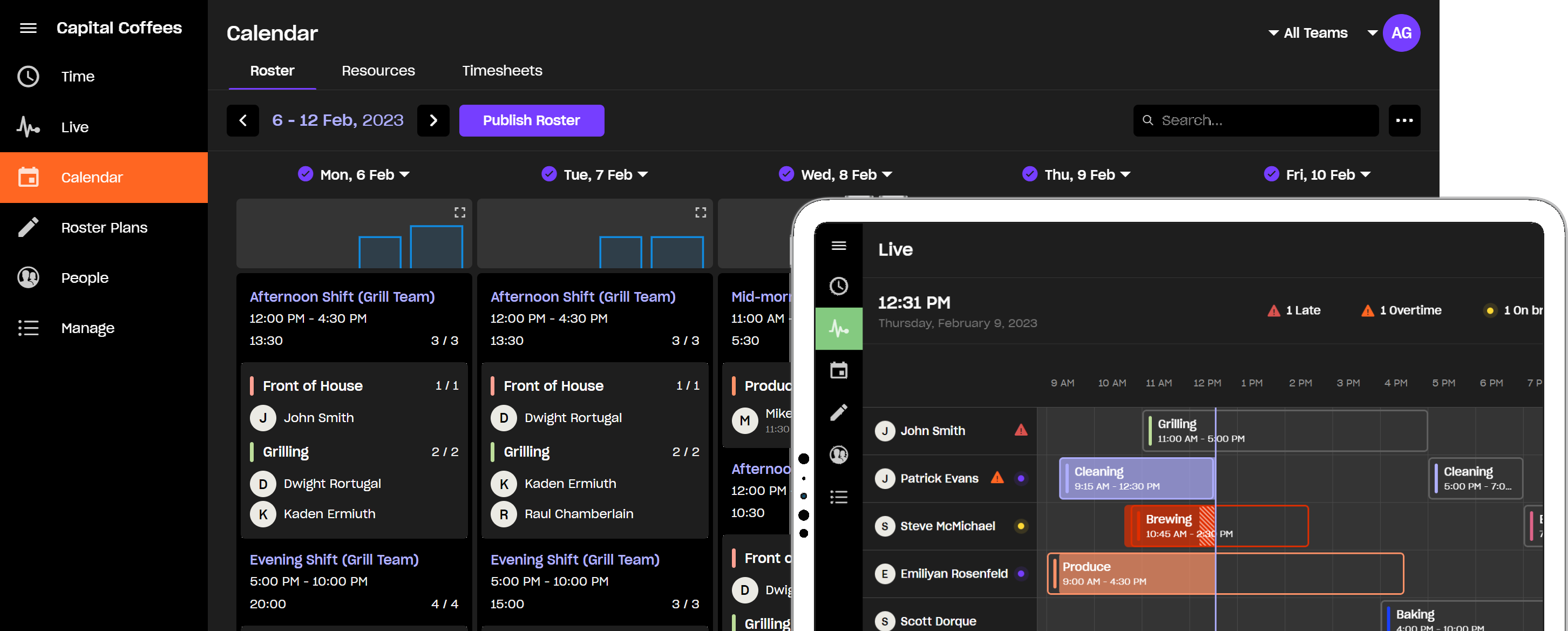
7. Save and replicate the roster for next time
As you implement these scheduling tips, you’ll become a pro at creating the perfect roster. Soon enough it will reach a point where you need very minimal brainpower to get it done and keep everyone happy.
Take advantage of Droppah’s handy copy feature so you can use a previous roster that worked, make any little tweaks, and then send it off to your employees.
We think Droppah is pretty awesome, but don’t just take our word for it. Read how one of Droppah’s Winery and Restaurant customers uses Droppah to enhance their business operations with effective rosters.
By following these rostering tips, you’ll be building the perfect schedule for your team in no time! Our rostering software, Droppah, is designed to do all the heavy lifting for you. Droppah is free for up to 10 employees, with several plans available for larger businesses. Get started within minutes, and see how Droppah will upgrade your rostering experience.

